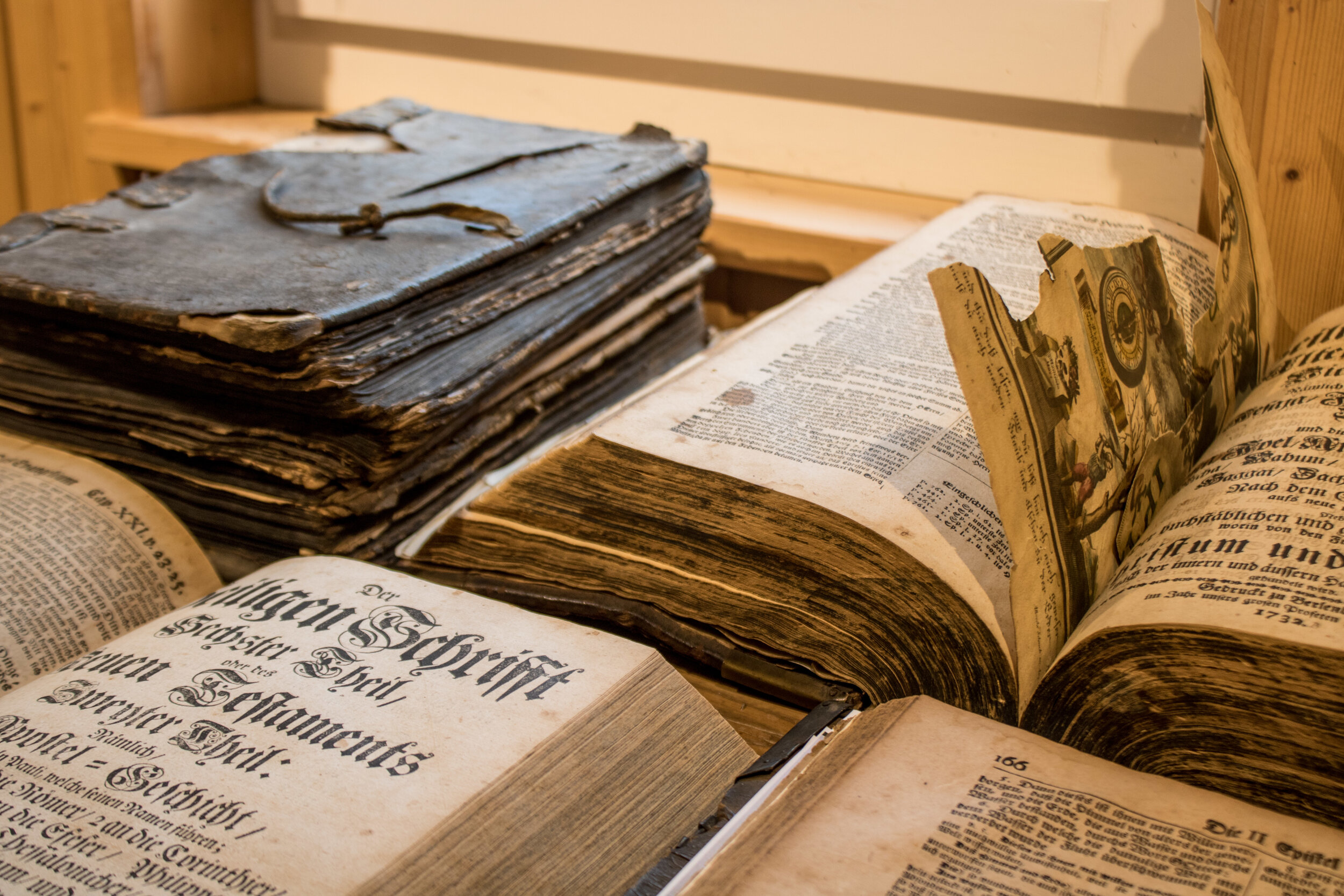
ZOOM LINKS & BIBLE STUDIES
Bible Studies and Meetings at Grace
Zoom and In-person
Zoom Links
Meeting link: https://us02web.zoom.us/j/7728716599
Phone Number: 646 876 9923
Meeting ID code: 772 871 6599
If there is a Zoom Failure.
Check back here to this page and there will be an explanation and/or an alternative way of getting together.
Zoom Instructions bottom of page
Bible Studies
Pastor Bible Study 11Am Thursday - Grace Office Classroom
We launched our study of Amos with an overview, read the book aloud, and discussed true worship expressed through justice and righteousness, Israel’s hypocrisy and idolatry, God’s judgment, and hope of restoration.
A study through Joel 2:18–3:21 explored God’s call to heartfelt repentance, His promise to restore, and His just judgment on nations that commodify and oppress people, contrasting worldly power with God’s care for the humble.
This week in our study of Joel, we explored chapters 1 and 2, discussing how the prophet uses the imagery of a devastating locust plague to represent a coming judgment, call God's people to heartfelt repentance, and promise profound restoration and the outpouring of His Spirit.
This week, we began our study of the book of Joel, exploring its major themes of judgment, genuine repentance, and God's ultimate promise of restoration and the outpouring of His Spirit.
This Bible study explored 1 John 5 and the letters of 2 and 3 John, emphasizing that true belief in Jesus is inseparably linked to actively loving others, which empowers believers to overcome the world, discern false teachings, and reject self-righteous leadership.
This week, we explored 1 John chapters 4 and 5, discussing how abiding in God's perfect love casts out fear, compels us to love our neighbors as a reflection of our love for God, and helps us overcome the world through faith.
This week's Bible study explored the theme of "God is love" in 1 John, emphasizing that genuine love for our brothers and sisters—a love demonstrated through forgiveness and action—is the primary evidence of our relationship with God and the key to overcoming the world.
A candid, lively study in 1 John 1–3 explored living in the light of Christ through honest confession, embodied fellowship, love over hatred, resisting worldliness, discerning “antichrist” attitudes, and abiding in Jesus as children of God.
This week in our study of 1st, 2nd, and 3rd John, we explored the core message that God is light and love, which led to a profound discussion on the Christian hope of resurrection in the face of death and suffering.
We traced Revelation 21–22 as the climactic reunification of heaven and earth, connecting its temple/tabernacle imagery, priestly stones, and the Bride/City to Eden’s river and tree of life, contrasting Babylon’s coercive economy with God’s freely given water of life and the Lamb’s healing light for the nations.
Instructions
You can use your computer without having a webcam, but your smartphone or tablet will have a built-in camera.
Here’s how you can join the meeting:
A) Use your computer:
click on the meeting link: https://zoom.us/j/86479105007
See Coli’s “how to” video for instructions on getting into the session. The website may ask you to download Zoom, but you don’t have to download anything. Zoom may ask you for your name. Type it in the box provided.
B) Use your smartphone or tablet:
Go into your app store and download Zoom prior to the Bible study. Then open up the email, and click this link: https://zoom.us/j/86479105007
Zoom will probably ask for your name the first time you enter the session.
C) Use your home phone:
Dial this phone number: (253) 215-8782.
When prompted, enter the meeting ID code: 864 7910 5007
This is not a toll-free number, so keep that in mind if you do not have unlimited long distance dialing.

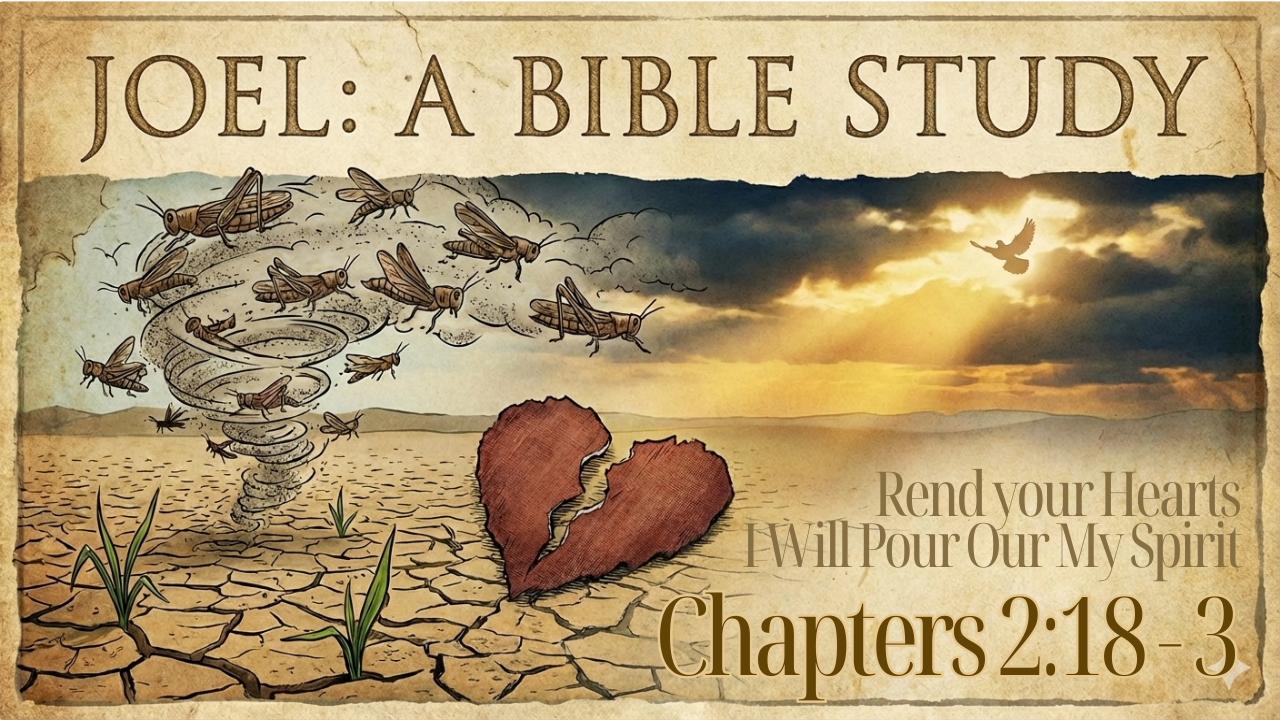
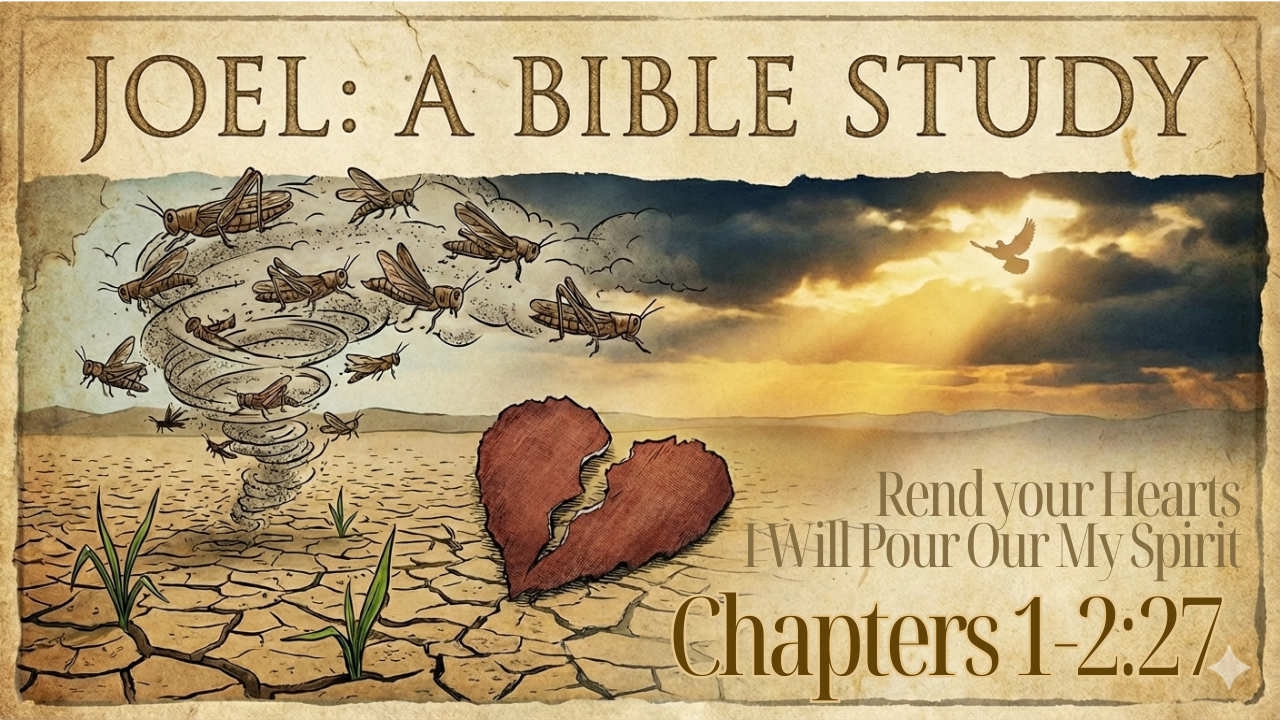
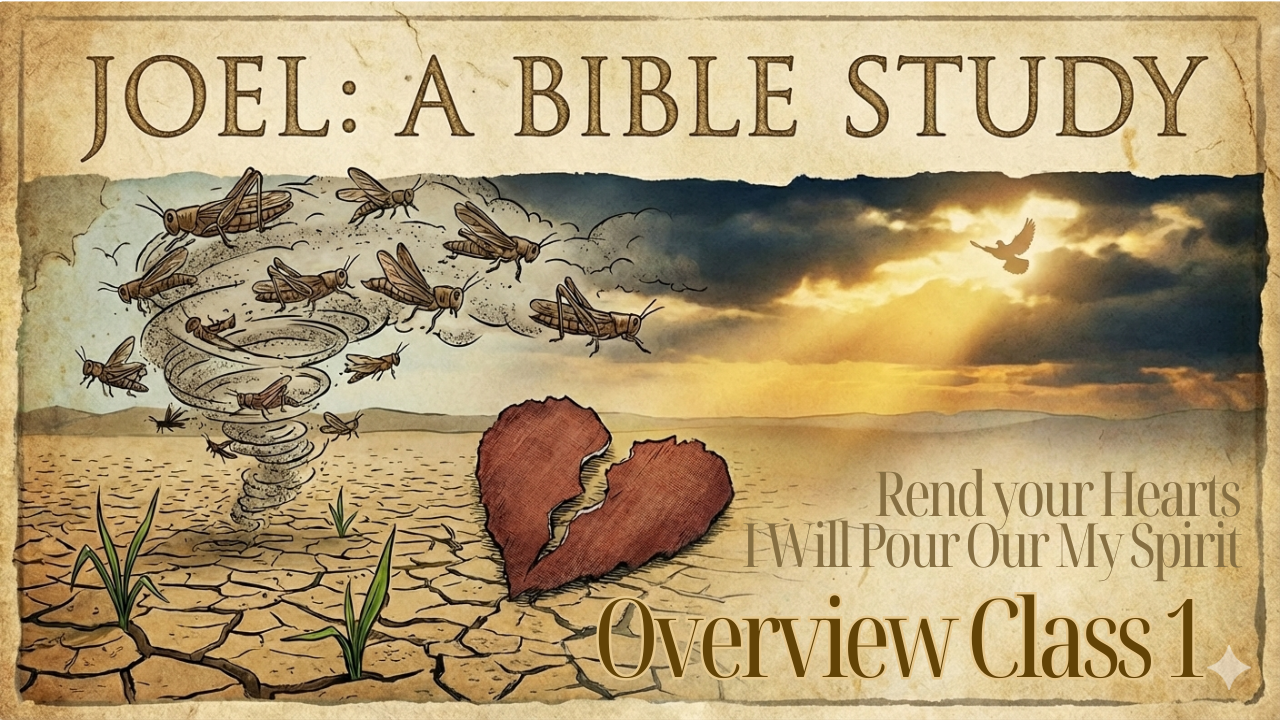













In our study of Amos, we explored God's judgment against nations for their social injustices and lack of compassion, revealing the timeless warning against seeking security in worldly power ("becoming Babylon") and the call to find our true identity in God's kingdom rather than in tribalism.