Let's Get Ready to Watch the Service at Home (Instructions)
On Sunday we are going to premier our worship service on the web page, www.gracelutheranpsl.com at 9AM
The Worship service will also be available on YouTube,
https://www.youtube.com/channel/UC-75ObCQ87gyBbjzTnLrjnQ
Youtube is great because it is so versatile. Youtube videos will play on most internet-connected devices.
So if you have
a computer with the internet, you're good.
a smartphone. you're good.
a smart TV, you’re good.
a smart TV box, like a Roku or Apple TV, you’re good.
Watching the worship service on a TV will be the best experience.
But if you can’t get it to work. Still watch on your computer or phone
Watch the video below to find out how you can “cast” the YouTube video from your phone or computer to your TV (this is what Pastor does in the Bible studies to put the Bible and videos on the screens).
Remember to download the youtube App on your Phone or be using “Chrome” On your computer.
Also Practice Today and Tomorrow!
But what if you don’t have a smart TV or a Smart TV box?
HDMI Cable and Plug
Do you have a flat-screen tv?
If yes, does it have an HDMI plug?
See Picture >>>>>
You can purchase a Roku box
Here is the one to get, they are at Walmart in St. Lucie West right now: https://www.walmart.com/ip/Roku-Premiere-HD-4K-HDR-Streaming-Media-Player-Simple-Remote-and-Premium-HDMI-Cable/886364048
Just install the Roku Box, set it up with the instructions, and install the YouTube app on the Roku.
I know it sounds like a lot, but you can do it - I have faith in you.!
But what if I have a normal TV without the right plugs?
This is why we are putting together a DVD.
Contact the church, or come to a communion time, and we will have a DVD packet for you.
Just get the DVD going, and watch the worship service with your DVD player.